Navigating the App
Argus features multiple destinations on its Bottom Navigation Rail that can take you to many helpful places. Another place that you can find additional destinations, is the floating action button, which appears at the bottom right of the screen.
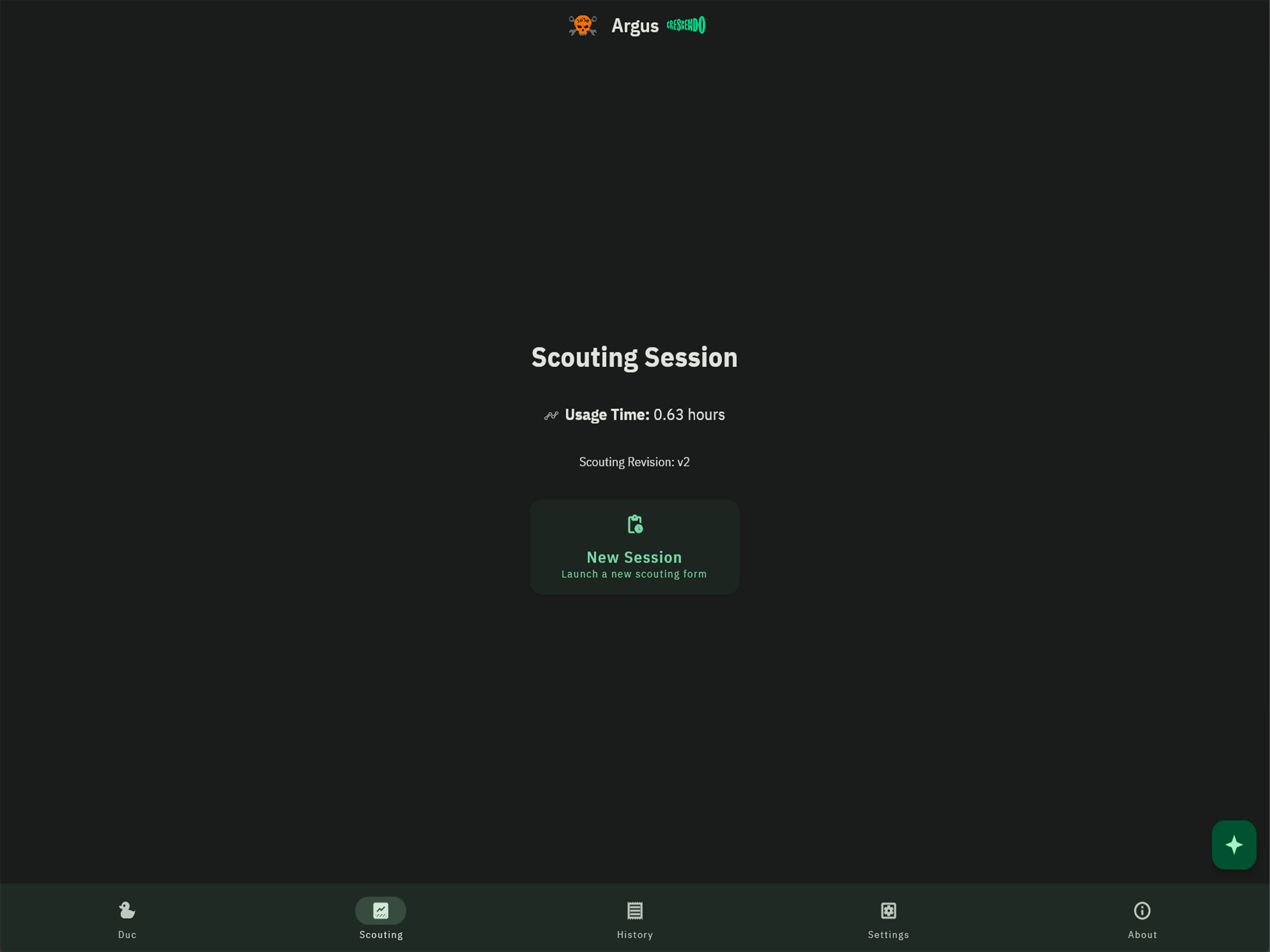
Bottom Navigation Rail
Here are the destinations you can go by clicking the bottom navigation rail.
Duc
This is mostly hidden away without a special toggle for Scouting Leader Mode in settings of the app.
This page is used for scouting leaders to collect data and also manage scouters.
Scouting
This page is the main page used for collecting data and provides a scouting form.
History
This page will show all the matches that have been scouted by a scouter. This allows for quick retrieval of previously scouted matches.
Settings
Tune the application to your heart's content. Features include:
Note: YOU MUST ENABLE THE ALTERNATIVE LAYOUT SETTING FOR THE APP TO WORK CORRECTLY!! This is a bug that will be fixed soon.
About
A simple page about the app and the team behind it.